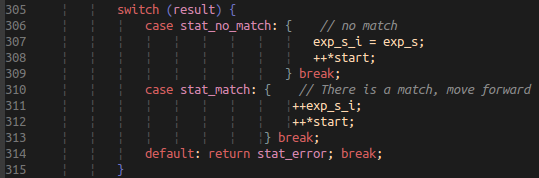For the following switch block:
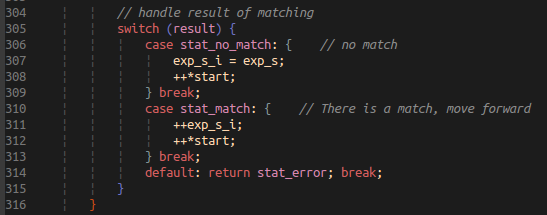
If I select the switch block and apply the auto format command, the = key, I get the following:
The block is formatted correctly in the first image, but it gets messed up by auto format. It works fine on if blocks, but really messes up the case blocks. What controls the auto-format? Is there any way I can adjust the configuration to apply camel style brackets?