Text marked as__bold__ or _italic_ appears in the same color as normal text.
Headings and code do show up in different colors, so vim correctly recognizes the file as markdown.
This is no matter what colorscheme I use.
Is it possible to make text marked as bold or italic in Markdown, highlighted in their own colors?
P.S. I'm using a full vim install (not vim-tiny) version 7.4 on Xubuntu Linux.
This is what it looks like. While the previous lines show that headings etc. work, line 22-26 contain text that should have been highlighted differently than the default - this is in :colorscheme default but it doesn't work in others either
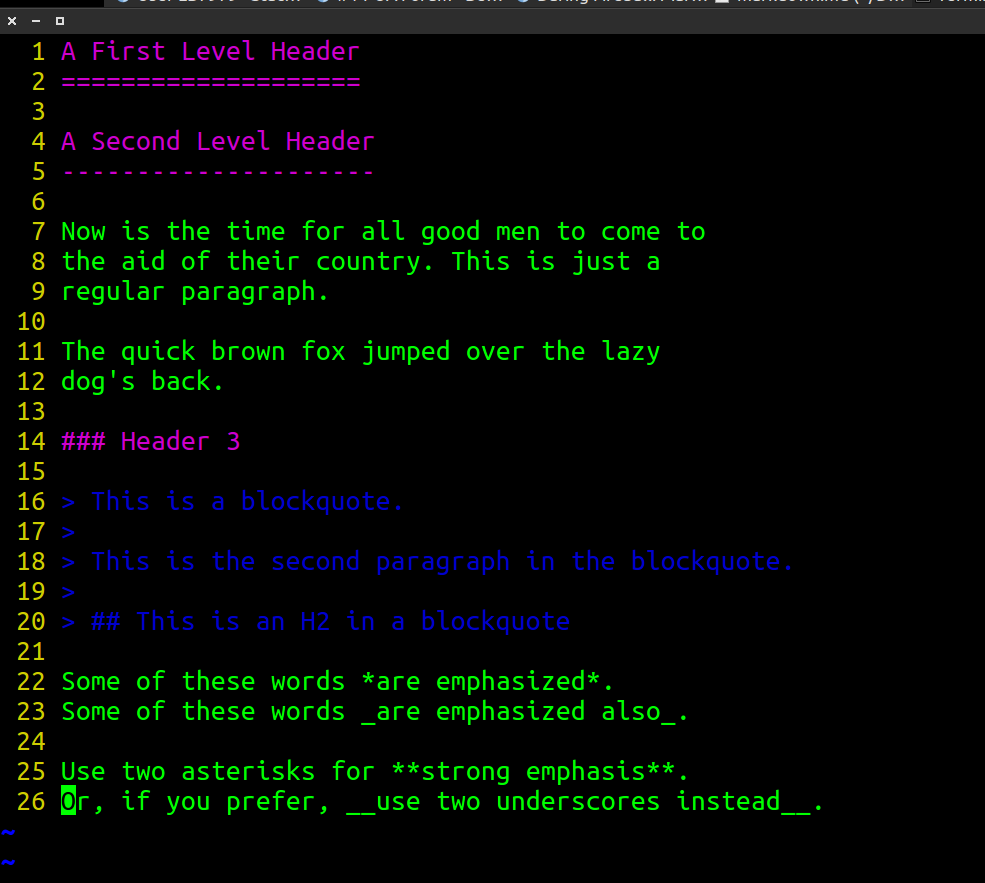
:verbose highlight htmlBoldand:verbose highlight htmlItalic? These should be the default highlight groups if you're using the builtin markdown support.vimfromxtermwithmarkdownorhtmlfiles. But if I starttmuxinside the samextermit works as expected. Doing:set ft=htmlseems to fix it (thefiletypealready was HTML).:highlight htmlBoldsayscleared*but many otherhtml*highlights are fine) ... Not sure what's going on here.xxx cleared- does that mean the builtin markdown support is not working?