Does pulling the ex line up like below serve any purpose?
1 Answer
It avoids the hit-enter-prompt when issuing a command whose output spans more lines than the cmdheight value.
Vim issues the hit-enter-prompt when the output of the command exceed the cmdheight value.
e.g.:
set cmdheight=1
echo "foo\nbar"
The echo command output spans on two lines but cmdheight is set to 1. Vim will show the two lines temporarily but will prompt the user with Press ENTER or type command to continue before restoring the command height to its cmdheight size.
e.g.:
set cmdheight=2
echo "foo\nbar"
In this example Vim doesn't prompt the user with the hit enter prompt since the output of the command fit within the cmdheight value (2 lines in this case)
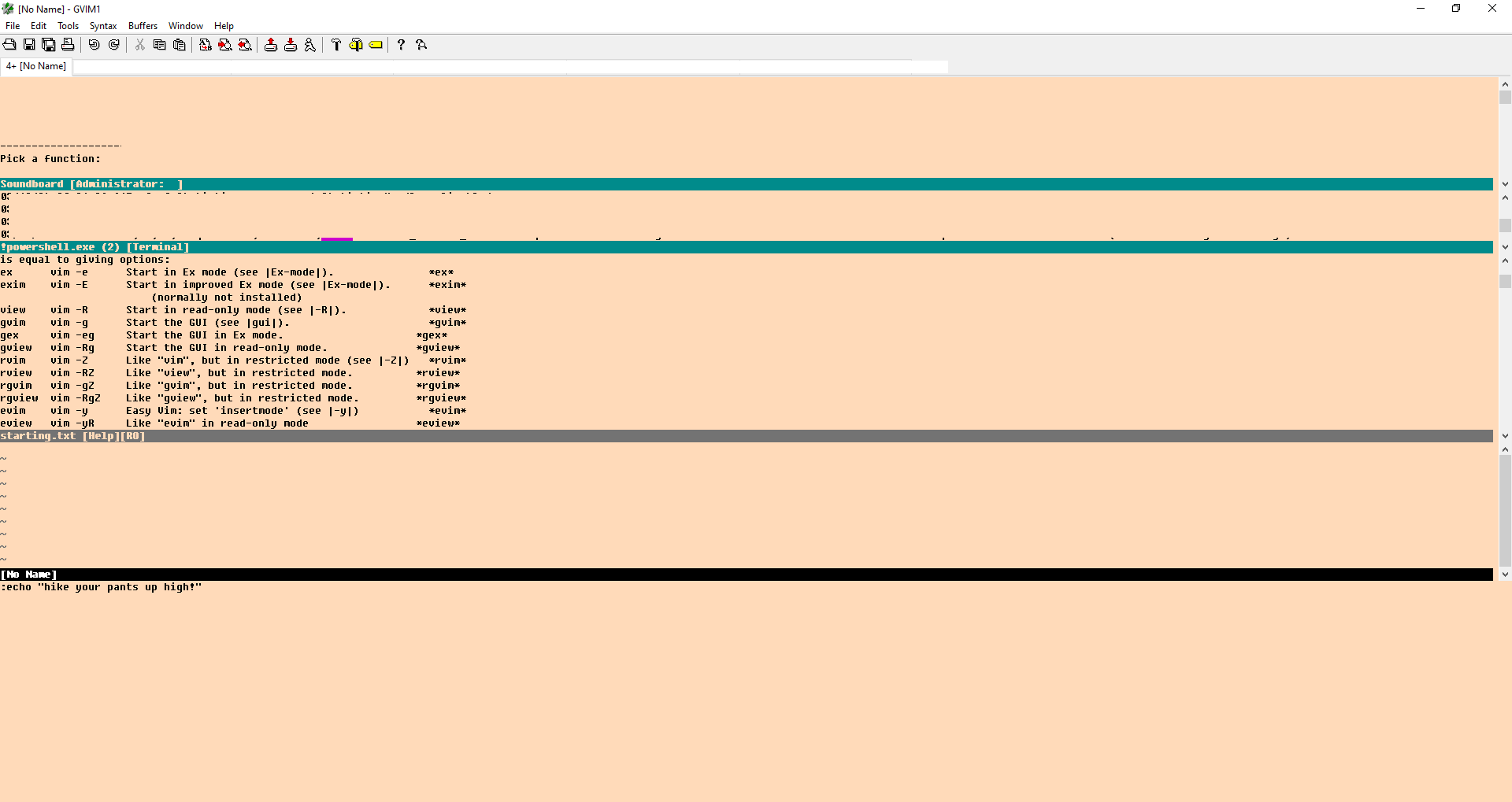
:help cmdheightI believe