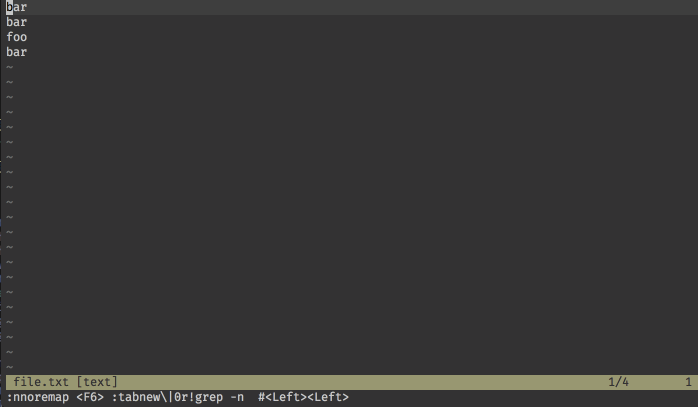I would like to add to my vimrc a custom command (:customFilter {pattern}) for filtering text and placing result in a new tab.
I tried using :global or :vimgrep /{pattern}/ % but the problem is that I would like to redirect this result of global or content of Quickfix list (without name of file) to a new tab.
Please help.
Example
my file:
class TemperatureNode {
+ uint8_t getTemperatureValue()
+ void setTemperatureValue(uint8_t newVal)
+ uint8_t getHumidityValue()
+ void setHumidityValue(uint8_t newVal)
}
and then I call :customFilter void and get:
+ void setTemperatureValue(uint8_t newVal)
+ void setHumidityValue(uint8_t newVal)
Having this with line numbers from the filtered file would be even better.