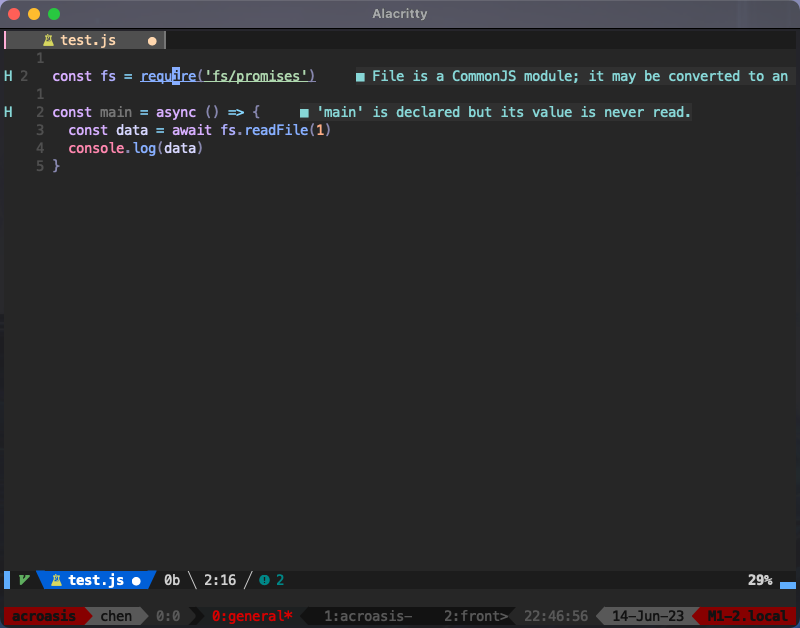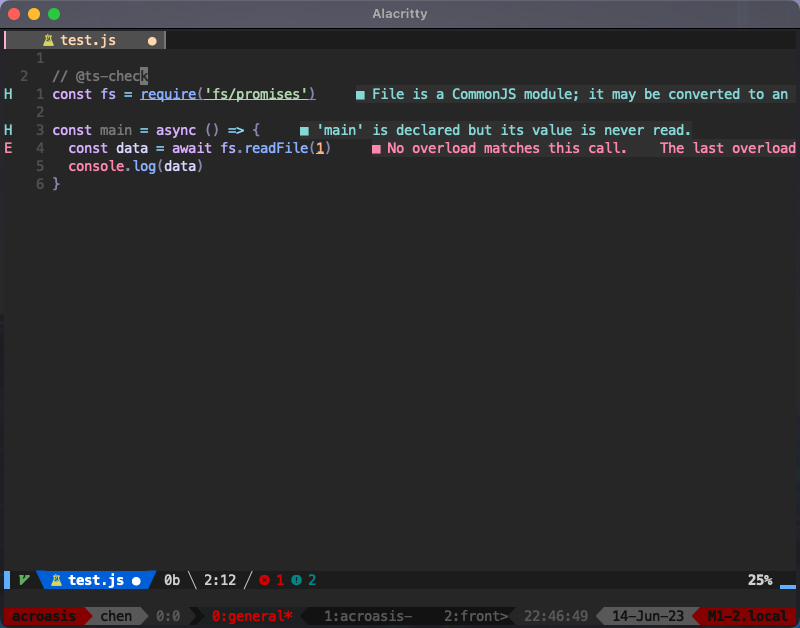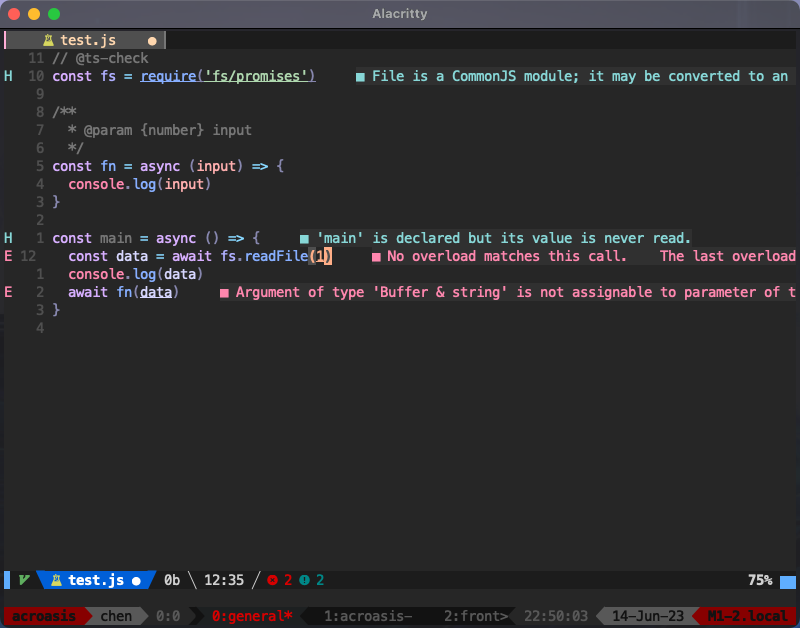Is it possible in Neovim to use JsDoc for typechecking of javascript files? Right now I use default LSP configurations for eslint and tsserver provided by lspconfig:
-- init.lua
require('lspconfig').tsserver.setup({})
require('lspconfig').eslint.setup({})
It works but seems to provide typechecks only for typescript files.