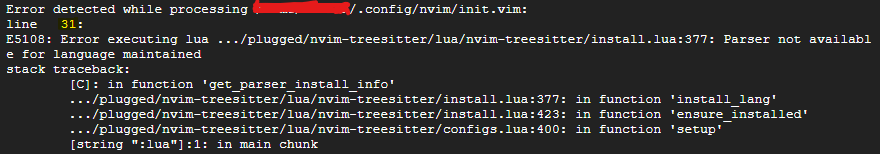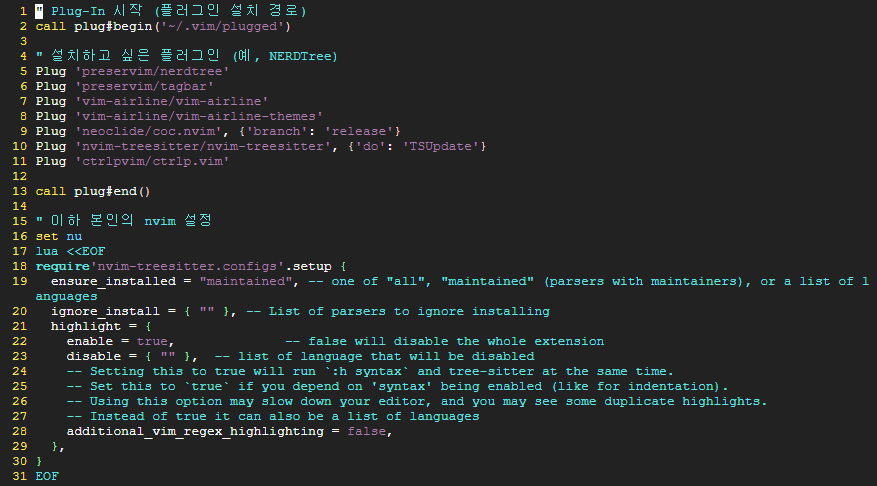Does the error message say parser not available for language?
If so, that suggests there's need to install/configure a parser.
What language/filetype needs a parser? What type of file are you editing in when this error appear? If this error appears when you're editing init.vim then maybe you need a parser for the vim filetype?
Also...
Images of code are difficult to read. Please copy and paste the code itself (not an image/screenshot of it).
Copy+pasting your error messages is important to do because in addition to pasting the errors into your question here when you're talking to us (this makes it easier for us to help you) you can also paste the errors into the search engine you use. For example, go to https://duckduckgo.com/ and search for:
neovim treesitter parser not available
or try this search query:
init.vim parser not available
or maybe this parser not avaiable error occurs when you're editing .xyz files? In which case search:
xyz treesitter parser neovim
Reading error messages isn't easy at first because it's hard to tell which part of it is most important... which part of the error message do you ignore, and which part of the error message do you use in your websearch/question? In your case now it looks like parser not available is the most important part.