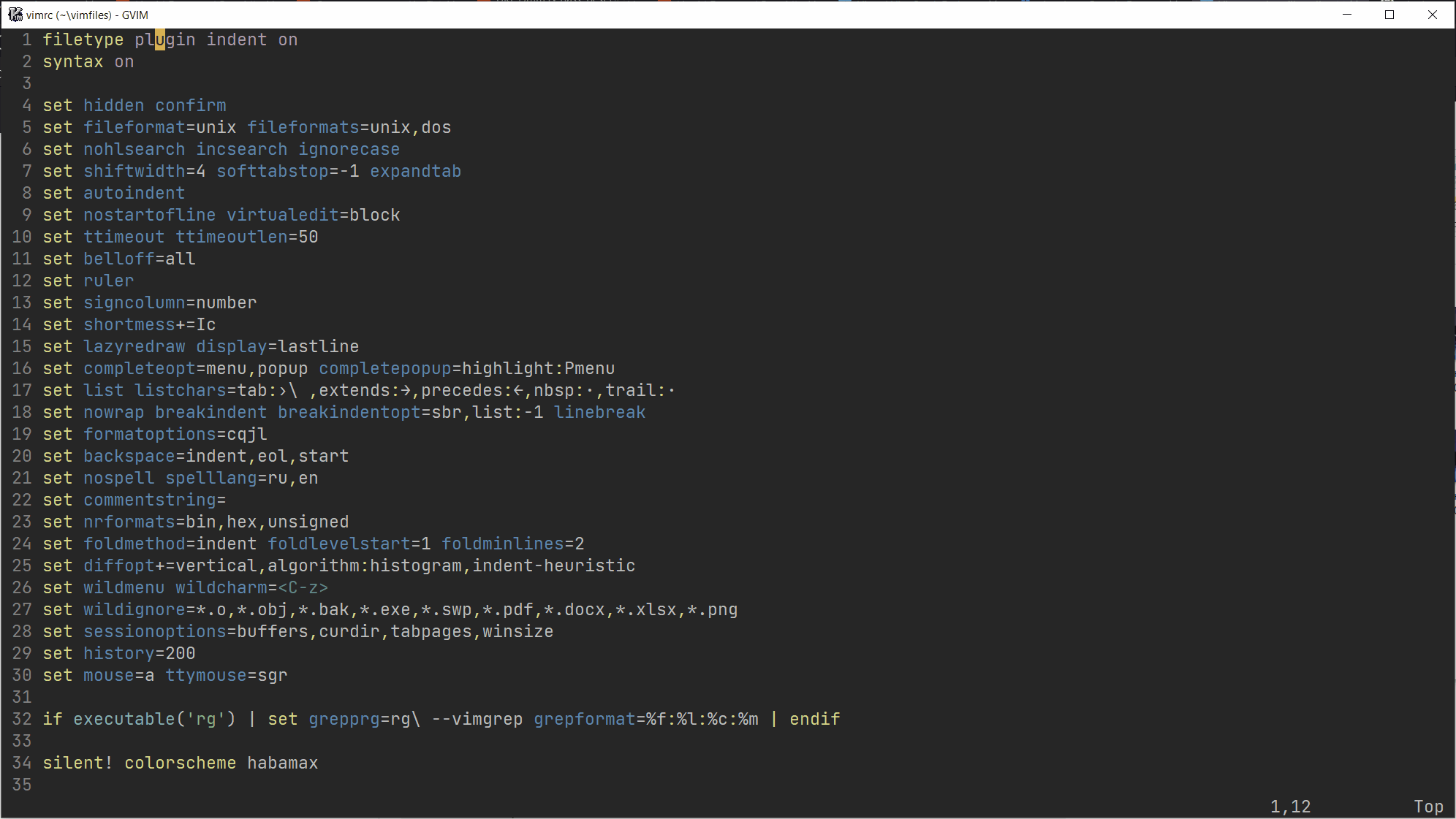I have been searching for a way to do the following but haven't found exactly what I need, not sure if it's possible. I want to be able to split a file, but have the same features over the two splits as if I was in a single pane. Let me give an example:
- I have a 200 line file, and 80 line column length in my terminal.
- when I split, lines 0-79 should appear in the first pane, and lines 80-159 in the second (possible with
mpage.vim, as I have tried). - If I do a page down, the first pane should show lines 160-199, and the second pane should be empty.
- if I'm at the end of the first pane and hit
j, it should jump to the first line of the next pane.
So basically what I'm looking for is to have a seamless split, but have everything operate as if I was in a single pane.