My FZF preview window works fine as long as I'm in some small project, with fewer files. But when I'm in some node project with node_modules and a ton of files, after selecting the file I want to jump to my vim is getting stuck. Here is a link to my vimrc
How can I debug the problem with my vim?
Please see the attached video to understand better "It is getting stuck".
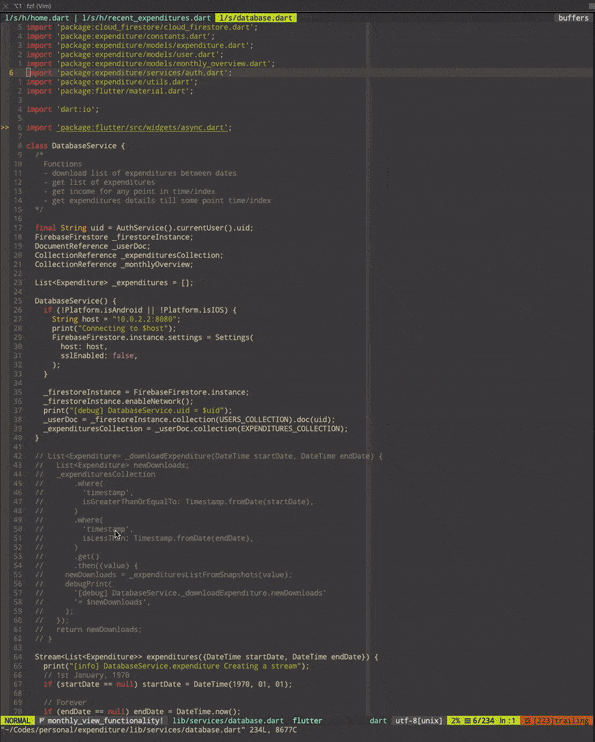
After this, I have to close the terminal and open up a new one, which is not very productive.
Adding plugin-coc tag as I think coc.nvim is also contributing to this issue.
UPDATE
I started using nvim 🤣