Goal: Select multiple words, one at a time, then replace them all.
I'm new to Vim; I come from Visual Studio. I would like to achieve one important feature that helped me a lot in my productivity: Select multiple words, one at a time, and then replace them all.
I know there is a Vim way of replacing using:
:% s/target-word/replacement/gc
But as you can see it's still a lot to write compared to its counterpart in VS Code. Could someone help me with a vim script or a plugin to achieve this in the most similar way?
- imagine that I already have selected the word with
viw, for example. - then I want to have a single command to select the next match.
- then start writing and see those changes written in real-time or after hitting
Esc.
[Edit] Accepted answer
Thanks D. Ben Knoble; you provided to me the more convenient and practical answer. As the main goal is to change a word locally, the combination *cgn Is perfect.
As I'm changing the also the current word and * jumps me to the next match, what I add to go back to that word is Ctrl + N.
* Ctrl + N cgn then .
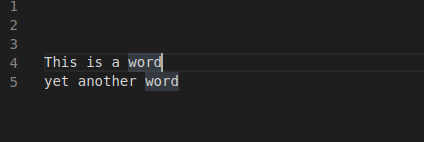
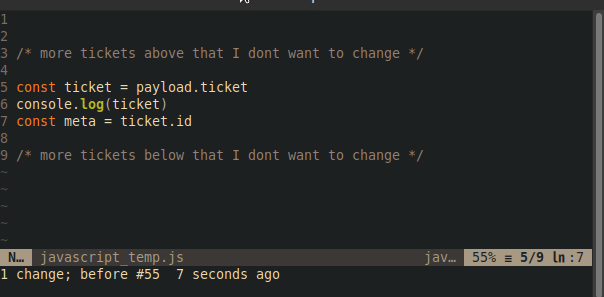
:grep -R match, depending ongrepprg(I use ripgrep, so it’s really easy to do such a project wide search),:tselectif you have tags setup,:findif you know the file... there are many ways to search and navigate :)"ayiwto yank the word to registera, I mainly increment the number by a random number then do"byiw. Then I use%s/ (CTRL-ra)/(CTRL-rb)/gcwhere(CTRL-ra)puts register a into the search part of the replace. Thengcgoes match by match and you can replace or not. Generally I replace all because I know I need to. If i need to check they changed I use:g//and expect no matches. Not a dev so maybe not what you're looking for.N(shift-n) instead of Ctrl-N?"a[pP]etc. Copying to a register in:gis useful as well eg:g/{pattern}/y A will append matches in register a. You have to clear the register first withqa` or `:let @a=''`` . learnvimscriptthehardway.stevelosh.com/chapters/12.html might help