Cygwin terminal limitations
The default Cygwin terminal is based on the Windows console and inherits its limitations (very few colors, no font styles like bold or italic). You can find out how many colors are available to Vim via
:set t_Co?
For me, that gives a meager 8. To get 256 colors, you need to use a terminal emulator that support high colors, e.g. PuTTY:
putty.exe -ssh localhost
Need colorscheme with terminal support
Of course, all of this assumes you've chosen a colorscheme that actually supports color terminals. This is the case if the :highlight output contains ctermfg= / ctermbg= definitions, not just ones starting with gui.
What if you have a GUI-only colorscheme (but you like it)? Plugins like CSApprox can take the GUI color definitions and convert them to a closely matching 256-color cterm color palette for high-color terminals. This helps with colorschemes that otherwise only pick from the bland default 16-color terminal color palette, or only provide GUI color definitions.
Another approach is taken by csexact, which modifies the (supported) terminal's palette to exactly match Vim's GUI colors.
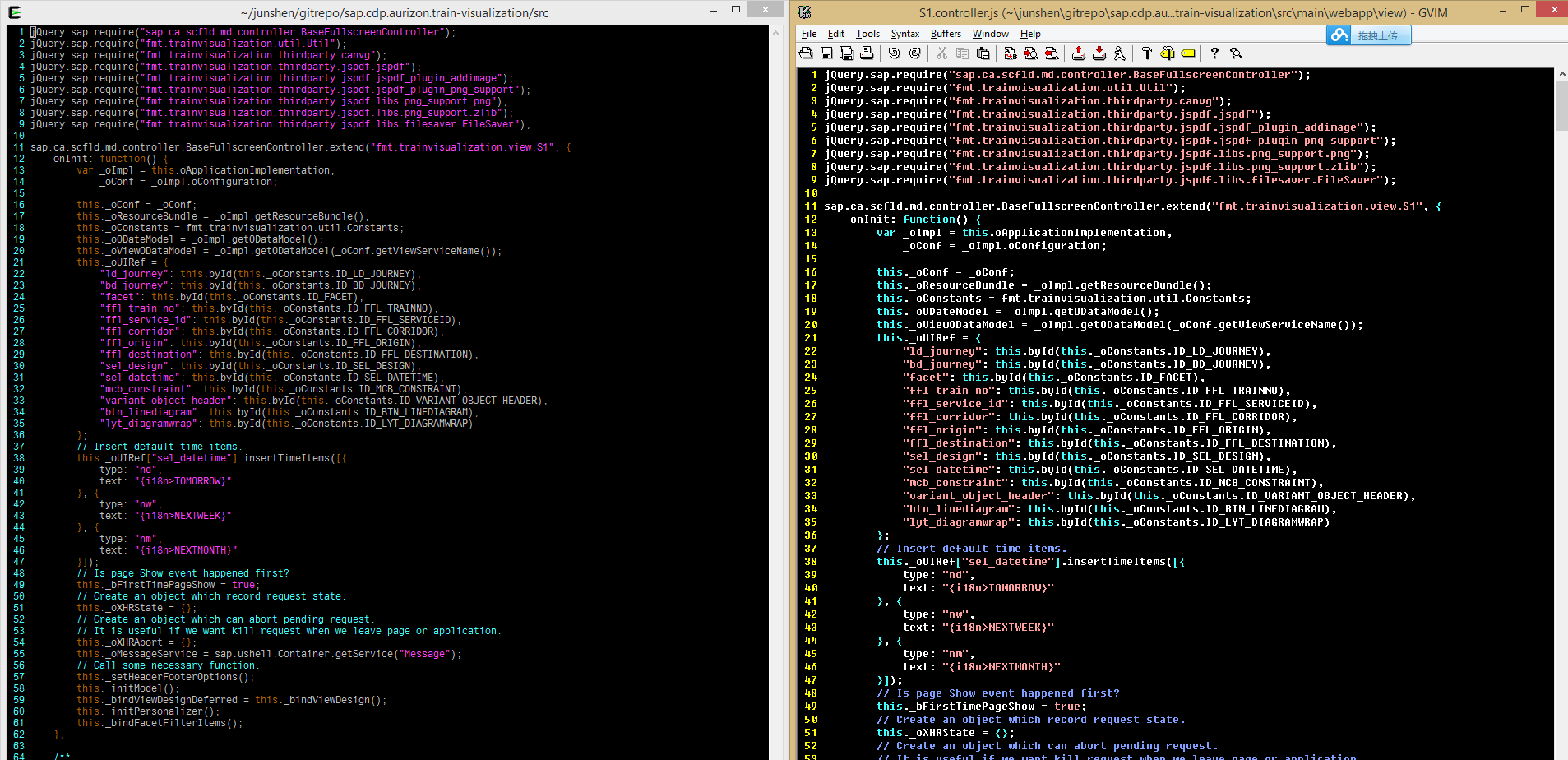
:set bg=darkdo anything?