I built vim from source. But for some reason I can no longer underline my current line when vim loads .vimrc. I have to type underline commands manually which makes it work.
Here is the output of my version command
VIM - Vi IMproved 8.1 (2018 May 18, compiled Nov 5 2018 21:28:01)
Included patches: 1-510
Compiled by user@user-fedora-PC0PVGAT
Huge version without GUI. Features included (+) or not (-):
+acl +extra_search +mouse_netterm +tag_old_static
+arabic +farsi +mouse_sgr -tag_any_white
+autocmd +file_in_path -mouse_sysmouse -tcl
+autochdir +find_in_path +mouse_urxvt +termguicolors
-autoservername +float +mouse_xterm +terminal
-balloon_eval +folding +multi_byte +terminfo
+balloon_eval_term -footer +multi_lang +termresponse
-browse +fork() -mzscheme +textobjects
++builtin_terms +gettext +netbeans_intg +timers
+byte_offset -hangul_input +num64 +title
+channel +iconv +packages -toolbar
+cindent +insert_expand +path_extra +user_commands
+clientserver +job +perl +vartabs
+clipboard +jumplist +persistent_undo +vertsplit
+cmdline_compl +keymap +postscript +virtualedit
+cmdline_hist +lambda +printer +visual
+cmdline_info +langmap +profile +visualextra
+comments +libcall +python/dyn +viminfo
+conceal +linebreak +python3/dyn +vreplace
+cryptv +lispindent +quickfix +wildignore
+cscope +listcmds +reltime +wildmenu
+cursorbind +localmap +rightleft +windows
+cursorshape +lua +ruby +writebackup
+dialog_con +menu +scrollbind +X11
+diff +mksession +signs +xfontset
+digraphs +modify_fname +smartindent -xim
-dnd +mouse +startuptime -xpm
-ebcdic -mouseshape +statusline +xsmp_interact
+emacs_tags +mouse_dec -sun_workshop +xterm_clipboard
+eval -mouse_gpm +syntax -xterm_save
+ex_extra -mouse_jsbterm +tag_binary
system vimrc file: "$VIM/vimrc"
user vimrc file: "$HOME/.vimrc"
2nd user vimrc file: "~/.vim/vimrc"
user exrc file: "$HOME/.exrc"
defaults file: "$VIMRUNTIME/defaults.vim"
fall-back for $VIM: "/home/user/myfs/opt/vim/share/vim"
Compilation: gcc -c -I. -Iproto -DHAVE_CONFIG_H -fPIC -O2 -U_FORTIFY_SOURCE -D_FORTIFY_SOURCE=1
Linking: gcc -L. -Wl,-z,relro -Wl,-z,now -specs=/usr/lib/rpm/redhat/redhat-hardened-ld -fstack-protector -rdynamic -Wl,-export-dynamic -Wl,--enable-new-dtags -Wl,-z,relro -Wl,-z,now -specs=/usr/lib/rpm/redhat/redhat-hardened-ld -L/usr/local/lib -Wl,--as-needed -o vim -lSM -lICE -lXt -lX11 -lSM -lICE -lm -ltinfo -lelf -lselinux -ldl -L/usr/lib -llua -Wl,--enable-new-dtags -Wl,-z,relro -Wl,-z,now -specs=/usr/lib/rpm/redhat/redhat-hardened-ld -Wl,-z,relro -Wl,-z,now -specs=/usr/lib/rpm/redhat/redhat-hardened-ld -fstack-protector-strong -L/usr/local/lib -L/usr/lib64/perl5/CORE -lperl -lpthread -lresolv -ldl -lm -lcrypt -lutil -lc -lruby -lpthread -ldl -lcrypt -lm
Here is my .vimrc
set nocompatible " be iMproved, required
filetype off " required
" set the runtime path to include Vundle and initialize
set rtp+=~/.vim/bundle/Vundle.vim
call vundle#begin()
" alternatively, pass a path where Vundle should install plugins
"call vundle#begin('~/some/path/here')
" let Vundle manage Vundle, required
Plugin 'VundleVim/Vundle.vim'
Plugin 'tpope/vim-sensible.git'
Plugin 'tpope/vim-fugitive'
Plugin 'christoomey/vim-system-copy.git'
Plugin 'tpope/vim-surround'
Plugin 'majutsushi/tagbar'
Plugin 'ctrlpvim/ctrlp.vim'
Plugin 'tomtom/tcomment_vim'
Plugin 'Valloric/YouCompleteMe'
Plugin 'rdnetto/YCM-Generator'
Plugin 'godlygeek/tabular.git'
Plugin 'jiangmiao/auto-pairs.git'
Plugin 'mileszs/ack.vim'
Plugin 'Yggdroot/indentLine.git'
Plugin 'vim-scripts/xoria256.vim.git'
Plugin 'itchyny/lightline.vim.git'
Plugin 'kana/vim-textobj-user.git'
Plugin 'kana/vim-textobj-line.git'
Plugin 'edkolev/tmuxline.vim.git'
Plugin 'jeaye/color_coded.git'
Plugin 'christoomey/vim-tmux-navigator.git'
Plugin 'tpope/vim-vinegar.git'
Plugin 'vim-scripts/Conque-GDB.git'
" Plugin 'w0rp/ale.git'
" All of your Plugins must be added before the following line
call vundle#end() " required
filetype plugin indent on " required
colorscheme xoria256
" To ignore plugin indent changes, instead use:
"filetype plugin on
" Highlight the search pattern.
let mapleader="\<Space>"
set directory=/tmp
set history=1000
set hlsearch
set incsearch
set ignorecase
set smartcase
set showbreak=…
set linebreak
set listchars=tab:►-,eol:¬,trail:●
set relativenumber
set number
set tabstop=4 softtabstop=4 shiftwidth=4 expandtab
retab
" Underline current cursor line
set cursorline
hi clear CursorLine
hi CursorLine gui=underline cterm=underline
nnoremap <leader>l :set list!<cr>
nnoremap <silent><F8> :nohlsearch<cr>
nnoremap <leader>vv :vsp<cr>
nnoremap <leader>ss :sp<cr>
" Toggle the Tlist window using <F4>
nnoremap <silent><F4> :TagbarToggle<cr>
nnoremap <leader>fb :CtrlPBuffer<cr>
nnoremap <leader>fm :CtrlPMixed<cr>
nnoremap <leader>ff :CtrlP getcwd()<cr>
nnoremap <leader>ft :CtrlPTag<cr>
nnoremap <silent><leader>sv :source ~/.vimrc<cr>
nnoremap <silent><leader>ev :edit ~/.vimrc<cr>
nnoremap <silent><leader>et :edit ~/.tmux.conf<cr>
nnoremap <silent><F9> :cprev<cr>zz
nnoremap <silent><F10> :cnext<cr>zz
nnoremap <silent><C-F9> :lprev<cr>zz
nnoremap <silent><C-F10> :lnext<cr>zz
nnoremap <silent><M-F9> :cfirst<cr>
nnoremap <silent><M-F10> :clast<cr>
nnoremap <silent><leader>mm :set lines=10000 columns=1000<cr>
nnoremap <silent><leader>mn :set lines=999 columns=90<cr>
" ================ Plugin Configuraiton ====================
" -------------- YouCompleteMe -----------------
let g:ycm_always_populate_location_list = 1
let g:ycm_autoclose_preview_window_after_insertion = 1
let g:ycm_error_symbol = 'E>'
let g:ycm_warning_symbol = 'W>'
let g:ycm_confirm_extra_conf = 0
" -------------- lightline -----------------
" display the plugin name at the mode component?
function! LightlineMode()
return expand('%:t') ==# '__Tagbar__' ? 'Tagbar':
\ expand('%:t') ==# 'ControlP' ? 'CtrlP' :
\ &filetype ==# 'unite' ? 'Unite' :
\ &filetype ==# 'vimfiler' ? 'VimFiler' :
\ &filetype ==# 'vimshell' ? 'VimShell' :
\ lightline#mode()
endfunction
let g:lightline = {
\ 'active': {
\ 'left': [ [ 'mode', 'paste' ],
\ [ 'gitbranch', 'readonly', 'filename', 'modified' ] ]
\ },
\ 'component_function': {
\ 'gitbranch': 'fugitive#head',
\ 'mode': 'LightlineMode',
\ },
\ }
" -------------- indentLine -----------------
let g:indentLine_char = '|'
" -------------- tagbar -----------------
let g:tagbar_autoclose = 1
let g:tagbar_autofocus = 1
let g:tagbar_sort = 1
let g:tagbar_autoshowtag = 1
let g:tagbar_foldlevel = 99
let g:tagbar_show_linenumbers = -1
" -------------- Ack -----------------
let g:ackprg = 'ag --nogroup --nocolor --column'
These are the lines I'm talking about:
" Underline current cursor line
set cursorline
hi clear CursorLine
hi CursorLine gui=underline cterm=underline
Here is what it looks like now
Here is what I expect it to look like
To make it look as I expect it, I need to enter the following commands manually
set cursorline
hi clear CursorLine
hi CursorLine gui=underline cterm=underline
My question is why vim no longer reacts to these commands from vimrc?
Here is my system description:
$ uname -a
Linux user-fedora-PC0PVGAT 4.18.16-200.fc28.x86_64 #1 SMP Sat Oct 20 23:53:47 UTC 2018 x86_64 x86_64 x86_64 GNU/Linux
$ cat /etc/os-release
NAME=Fedora
VERSION="28 (Workstation Edition)"
ID=fedora
VERSION_ID=28
PLATFORM_ID="platform:f28"
PRETTY_NAME="Fedora 28 (Workstation Edition)"
ANSI_COLOR="0;34"
CPE_NAME="cpe:/o:fedoraproject:fedora:28"
HOME_URL="https://fedoraproject.org/"
SUPPORT_URL="https://fedoraproject.org/wiki/Communicating_and_getting_help"
BUG_REPORT_URL="https://bugzilla.redhat.com/"
REDHAT_BUGZILLA_PRODUCT="Fedora"
REDHAT_BUGZILLA_PRODUCT_VERSION=28
REDHAT_SUPPORT_PRODUCT="Fedora"
REDHAT_SUPPORT_PRODUCT_VERSION=28
PRIVACY_POLICY_URL="https://fedoraproject.org/wiki/Legal:PrivacyPolicy"
VARIANT="Workstation Edition"
VARIANT_ID=workstation
EDIT
After I started vim I ran a following command
:verbose hi CursorLine
The result was
CursorLine xxx term=underline ctermbg=237 guibg=#3a3a3a
Last set from ~/.vim/bundle/xoria256.vim/colors/xoria256.vim line 42
Given that CursorLine was set from the plugin, my question is why this is happening? I didn't have any issues using a standard vim package, i.e. one installed with a package manager, dnf in this particular case
EDIT
I should say that my vim is located in an nonstandard location, ~/myfs/opt/vim
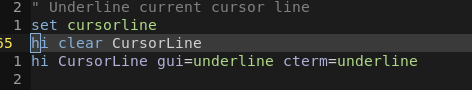
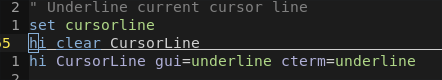
:verbose :hi CursorLineright after Vim starts and when cursorline setting is wrong.:verbose :hi CursorLineto see where it was last set.