My question is if there is a possible way to hide everything except all text except the current line?
Some background: I have a really big JSON file which I just did a macro on and am doing a quick eyeball to see that everything looks alright.
What I'm currently doing is searching for a specific keyword and going next.
eg: /"Name": and holding n to go to the next result. (dw n is already mapped to nZZ)
This is really useful at the moment, but it's also very distracting to see other information on the top and bottom constantly changing.
Is there a possible way to hide everything except the current line (image for reference)?
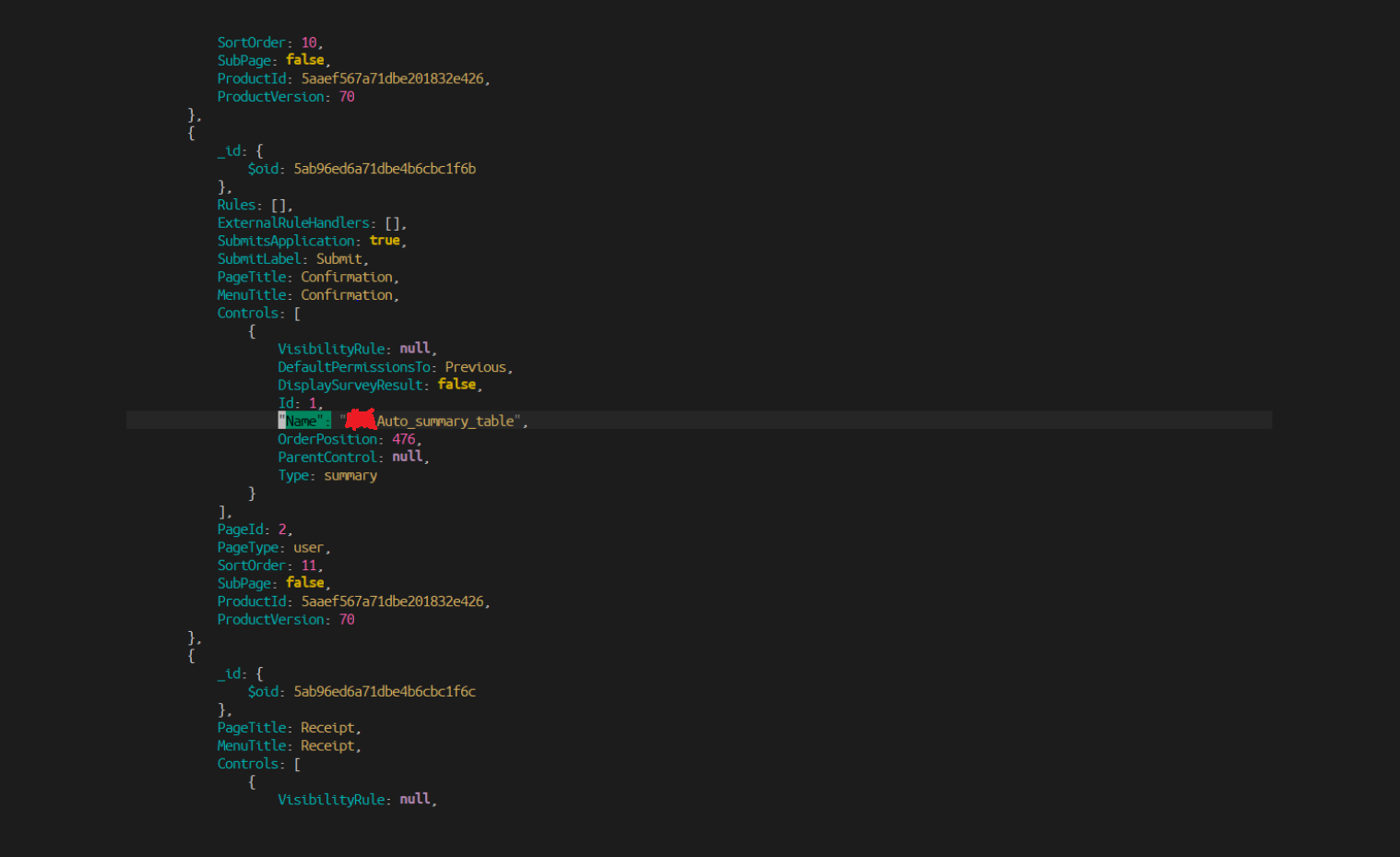
:g/"Name":/print?