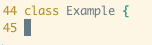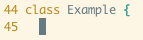I've recently started up a project using Typescript. When I start up Vim, open up a .tsx file and open a new line, it fails to indent:
I then open up a regular javascript file (.js), and return to my Typescript file. I then open a new line and it indents correctly:
I've tried turning on / off autoindent and cindent, and I've removed my plugins (installed via Pathogen) and brought them back and the problem seems to be consistent.
I presume there is some auto indenting being triggered by the opening of the .js file that persists to the typescript file, but I have no idea how to check / debug what is going on. Any thoughts on how to troubleshoot this?