I'm having this characters '>' when I'm tabbing using VIM. how can I remove this when tabbing? It's very annoying
1 Answer
This is because of the listchars option. The idea is that you can display certain whitespace characters (tab, space, newline, etc.) as a different character so you can see them better. I'm guessing if you type:
:set listchars?
you will see something like
listchars=tab:(that arrow)
as well as some other settings. To disable this, you can change what tabs are displayed as, for example:
:set listchars+=tab:\ \
(note the trailing space)
or you may simply turn this off entirely by running
:set nolist
Recommended reading: :h 'list' and :h listchars
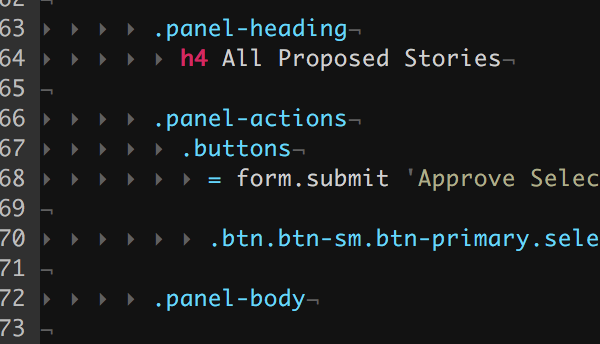
listis disabled by default and the default value oflistcharsdoesn't contain▶︎. This means that you enabledlistand you definedlistchars. So… why ask? Just revert your own settings.