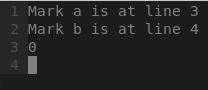Suppose I'd like to create a list
- "1"
- "2"
- "3"
what Is the smartest way to create such?
My attempt would be to i- "1"ESCyypp to get
- "1"
- "1"
- "1"
and then jump to the second line's 1 r2jr3
BUT: doing this for a list of e.g. 100 (also thinking about the second digit) is not what I want to do with technique above...
I am using nvim v0.3.5 von archLinux, but i don't think, that that does matter.