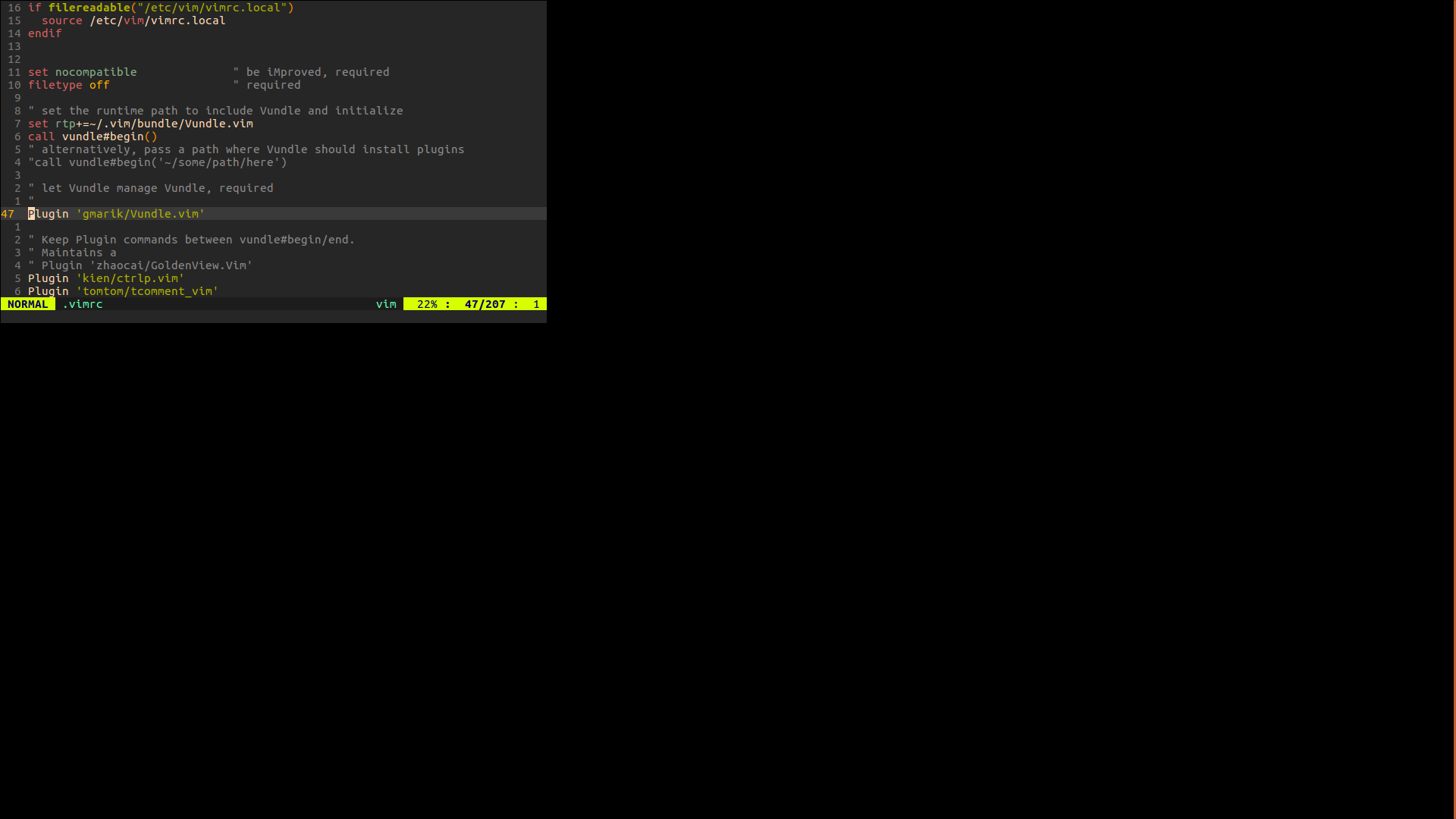I've just upgraded to a new laptop with Ubuntu 16.04 and installed Vim 7.4 1-1952.
I installed most of my plugins when I noticed that 80% of the time when I press F11 to go fullscreen, Vim doesn't "update"/redraw unless I press a button or click on the screen. Here's a photo of what happens when I press F11:
I've tried disabling my plugins to see if one of them might be the issue. I realized that this only happens when I have some sort of syntactic-checker enabled such as YouCompleteMe or syntastic.
Again, the issue resolves itself immediately once I press any button but I can't figure out what could be causing it. I don't have the same problem anywhere else aside from Vim.
EDIT: This only occurs with Full Screen, Pressing CTRL + ALT + Numpad in order to maximize the window works just fine.
EDIT2: Just installed neovimThis also seems to see if any of this occursoccur with their plugins. Neovim works perfectly fine. Right now I'm fine using neovim but would still love to see any ideas as to why this is happening. If none come up I'll report this as a bug to vim.