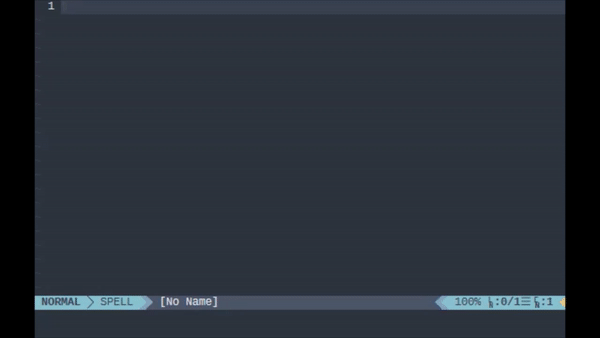The Fern plugin has the possibility to rename files based on modification made on a Vim buffer.
- Open the folder that contains the files that you want to rename:
:Fern path_to_folder - Select the files you want to rename using the Fern action mark (
amarkorm) - Select the action rename (
arename) - A buffer with the path selected is created
- Modify the created buffer according to your need
- Save the buffer (
:w) - The files are renamed accordingly
Remark: If you want to mark all file of the folder you can use the mark-children (from the fern-mapping-mark-children.vim plugin) the folder root (the first item) (a mark-children)