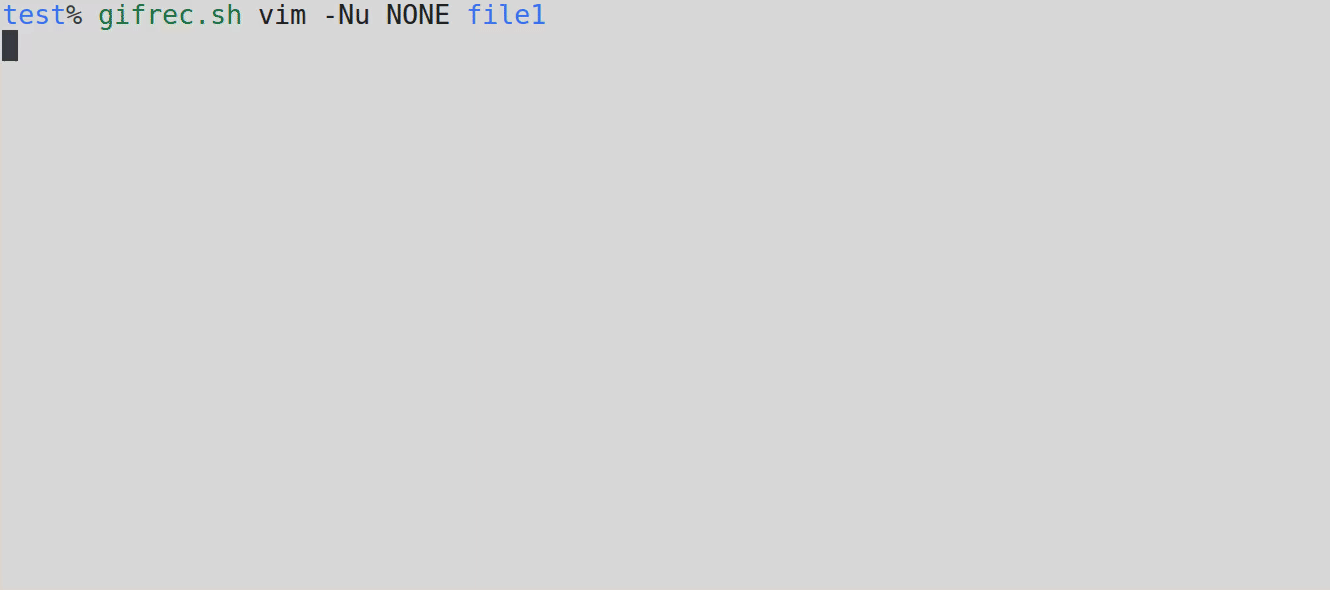You could also give the same value to the 'wildchar' and 'wildcharm' options:
set wc=9
set wcm=9
9 is the decimal code of the Tab key.
For your particular issue, 'wcm' is probably the only option you need to set.
It determines which key must be pressed during the recording of a macro, or in the {rhs} of a mapping to start wildcard expansion in the command-line.
However, you should probably give it the same value as 'wc', otherwise you won't be able to replay a macro opening the wildmenu: