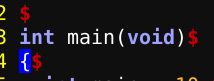When I enter in visual-mode and I want to delete a block of text before the newline character (only visible if selected/highlighted in visual-mode), I accidentally always select the newline character also, making the line below to move up.
Is there a way to make the visual-mode cursor to discard the newline selection ?
I took a look into the help but I think I did not found anything useful for my problem..
I could use the set list option so to see the newline character (red $)
But I don't want to use the set list neither accidentally select the newline character(0xa).
EDIT
I can achieve this behavior using evim, but of course I don't want to use evim since I loose other modes. If this is possible in evim, I understand it's possible also in gvim.